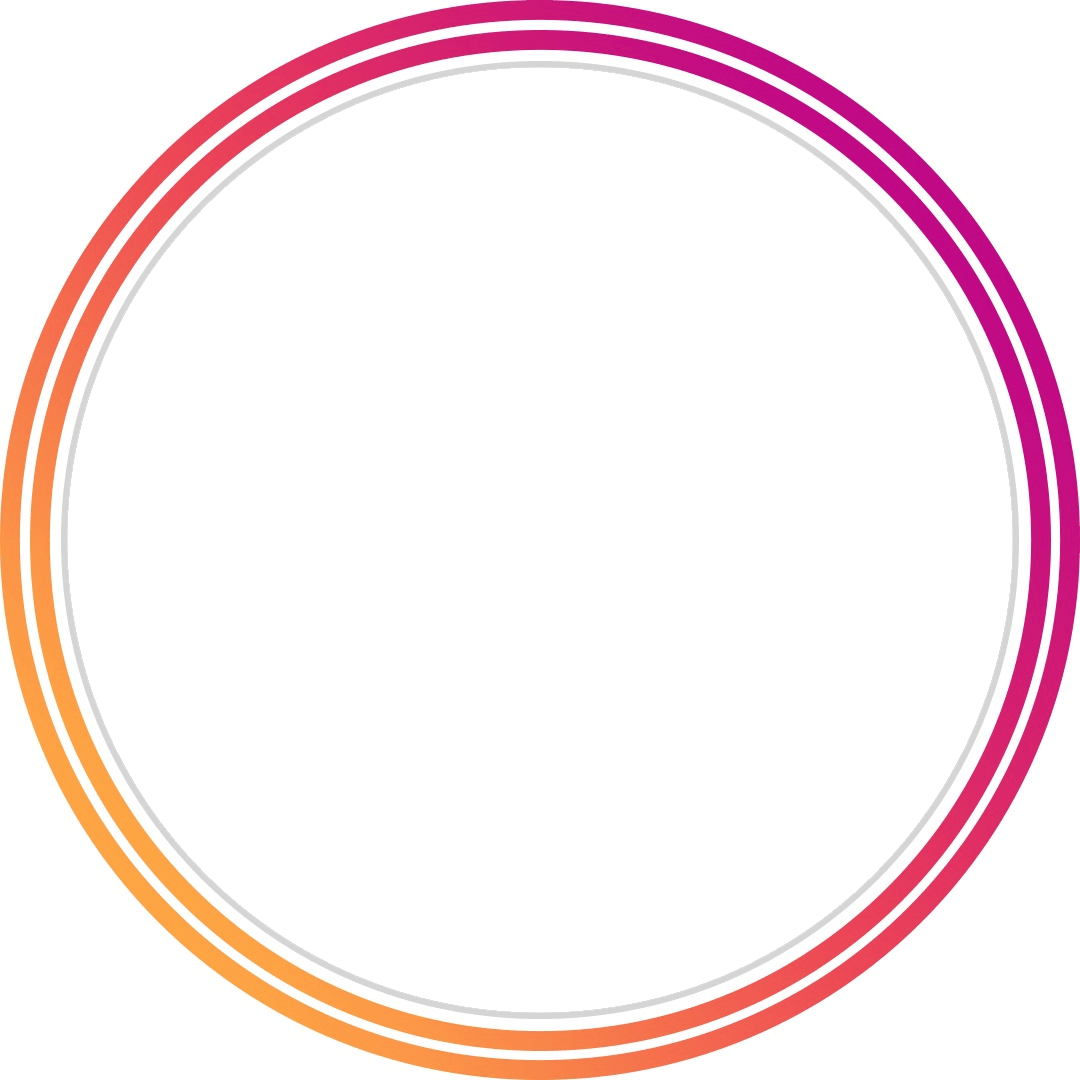Facebook Dp Size Converter
Profile Picture
180x180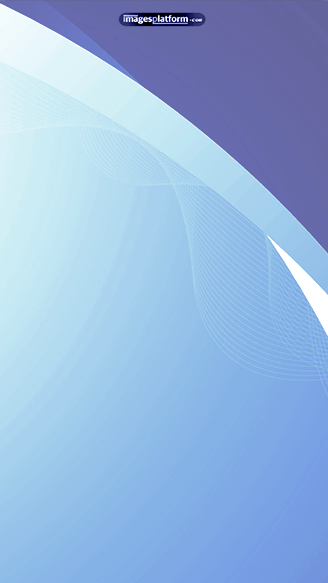
Link Image
1200x630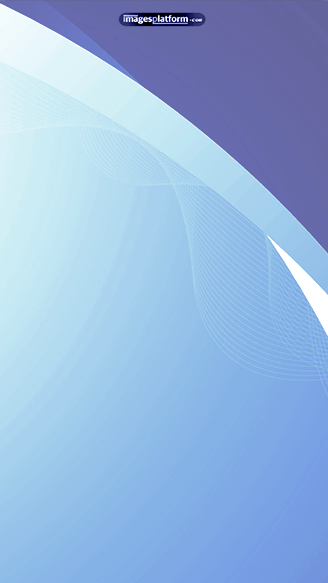
Image Post
1200x630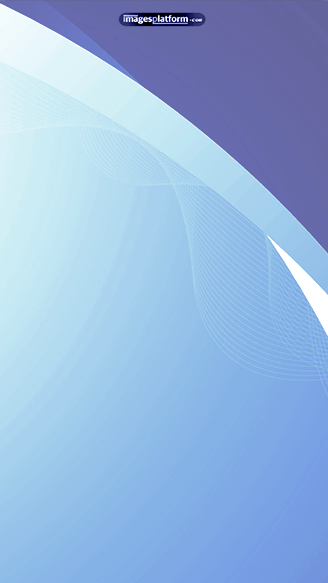
Cover Photo
820x312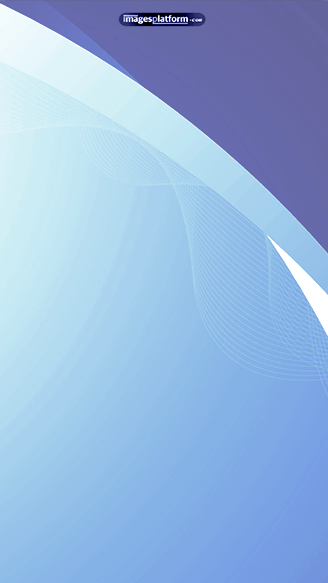
Event Image
1920x1005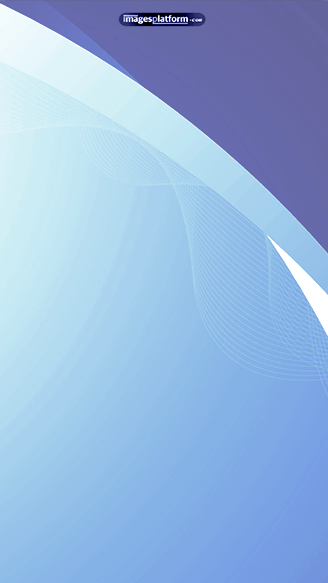
Group Cover
1640x856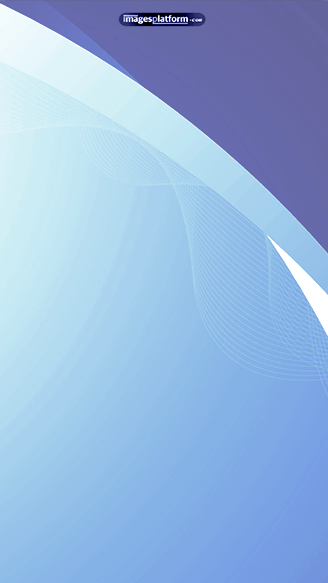
Market Place
1200x1200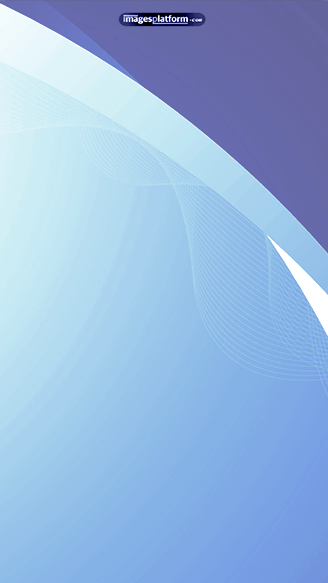
Instant Articles
1200x1200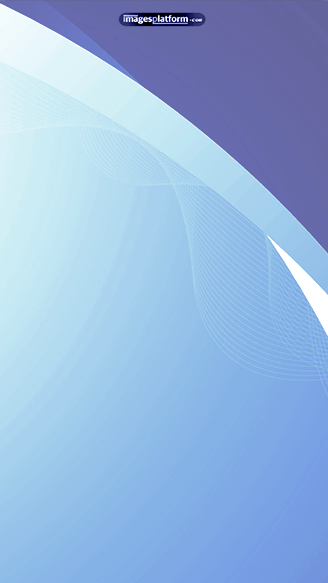
Highlighed Image
1200x717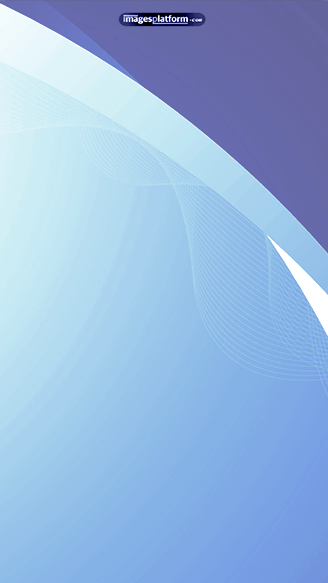
Stories
1080x1920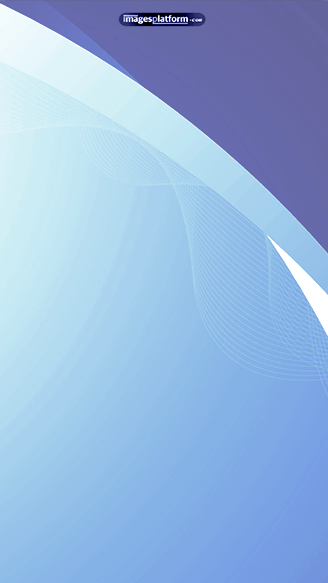
Right Column
1200x1200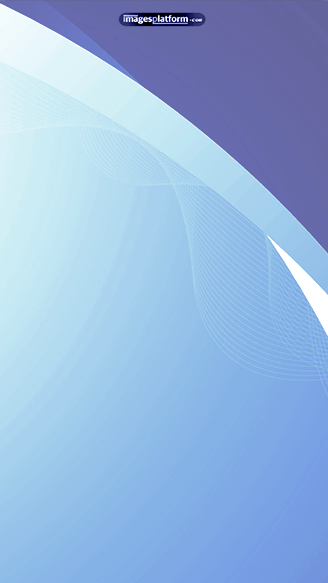
Feed
1080x1350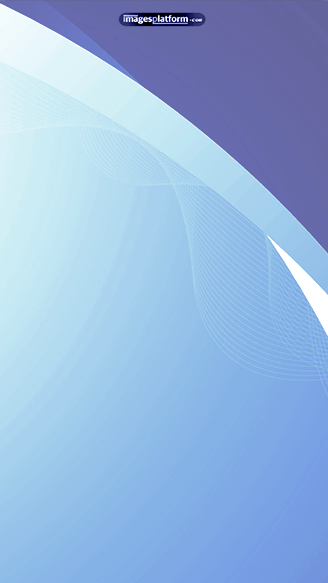
Resize your photo to full fit into Facebook profile picture
Use our Facebook profile photo image resizer, and Facebook dp image resize online tool to generate the accurate photo size which is required to share on your profile picture. By using our no-crop Facebook dp online you can resize any dimension photo to exactly fit the Profile photo.Feature of using No Crop Facebook Dp Online:
- Single click to resize photo.
- No Watermark, no app needs to install.
- No signup need to use our resize image for Facebook dp.
- No image quality lose.
- Perfect fit to Profile Photo.
- Select a photo from the gallery.
- Let the photo be uploaded.
- When you see the progress bar green and Complete written
- Select blur value from range 0-7. The bigger number is for a more blur background image.
- Press the Generate Image button.
- Your Facebook profile picture will be shown in the next step save it by using the download button.
👀 29,880 views
86
0
Available in multi-languages
Comments
Login with Google
No comments yet. Be the first to comment!