Invisible Character
Method 1 - Copy with a button
Click Here

Click the button above to copy an Invisible character to your clipboard. If this doesn't work on your device, use method 2.
Method 2 - Copy Blank Space manually
Manually Select and copy the Empty Character from the Input text area below or you can click the “Select” button below the input area. Invisible character will be selected, then press [CTRL+C( for Windows) or CMD+C(for MacOS)] to copy.
Method 3 - Generate Unlimited Invisible Characters
Type the number of Invisible Character from 1-(∞), in the Input area. Click the “Generate” button and you will see the exact number of Invisible Characters in the “Test & Copy” box that you can copy.
Test & Copy Invisible Character
Invisible Character {Blank Space, Invisible text, and Empty Character}
Do you know how much an invisible text can be helpful? But here comes some questions: How can a blank space benefit us? And where can you use them?
Don’t stress! This guide will explain everything about invisible characters. So, let’s get into it!
Introduction to Invisible Character
As the name suggests, an Invisible text can not be seen on the screen. Instead of the text, a space appears on your screen, which can be only read and detected by the computer.
These invisible characters are a part of the “Unicode” table. Unicode represents “the universal coded character set.” It contains over 10,000 characters including various languages characters’.
Below, we’ve created a table to give you a clear idea of invisible characters. Let’s have a look.
| Unicode | HTML | Description | Example |
| U+0020 |   | Space | [ ] |
| U+00A0 |   | No-Break Space | [ ] |
| U+2000 |   | En Quad | [ ] |
| U+2001 |   | Em Quad | [ ] |
| U+2002 |   | En Space | [ ] |
| U+2003 |   | Em Space | [ ] |
| U+2004 |   | Three-Per-Em Space | [ ] |
| U+2005 |   | Four-Per-Em Space | [ ] |
| U+2006 |   | Six-Per-Em Space | [ ] |
| U+2007 |   | Figure Space | [ ] |
| U+2008 |   | Punctuation Space | [ ] |
| U+2009 |   | Thin Space | [ ] |
| U+200A |   | Hair Space | [ ] |
| U+2028 | 
 | Line Separator | [ ] |
| U+205F |   | Medium Mathematical Space | [ ] |
| U+3000 |   | Ideographic Space | [ ] |
Step By Step Guide To Add Invisible Characters in a Text
I have given a step-by-step guide below to show you how easily you can copy and paste the text instantly.
Open the tool
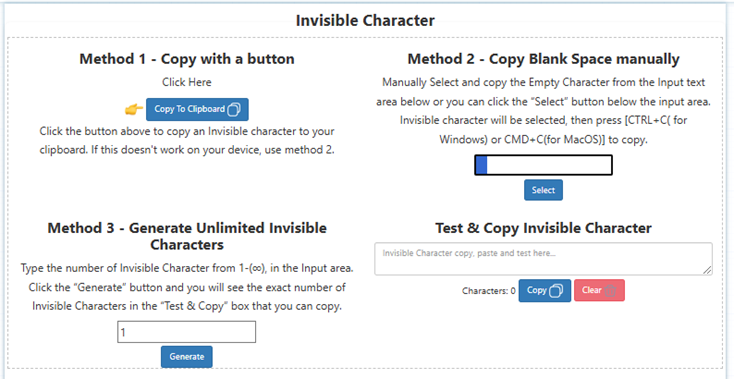
Choose the option by which you want to copy and paste the invisible characters in your text.
Copy the invisible characters and paste them
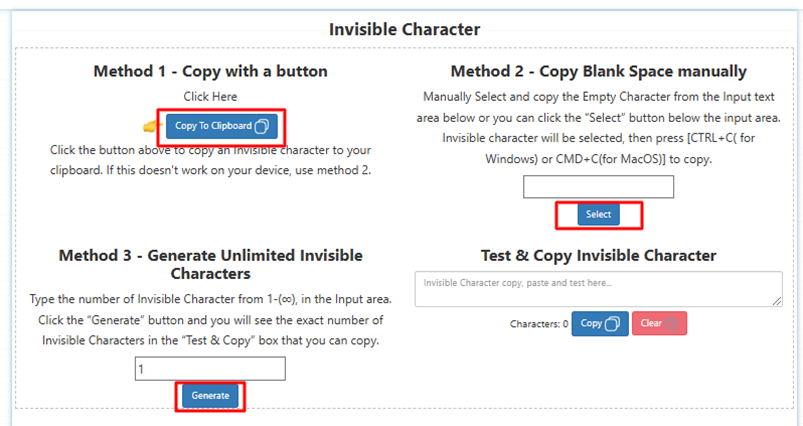
The tool has several methods and I have shown all the options that you can choose and copy the invisible text easily. Once you have copied the text you can paste it in any text instantly.
Keep in mind that there will not be any apparent change in the text but the invisible text will be available in the back end.
How to Get Invisible Characters?
Getting invisible characters is not a hard task. Several online tools and websites are available that can be used to get these empty messages instantly. You can also use our website which is Images Platform to get these characters.
The navigation of this website is simple and user-friendly. You simply have to copy and paste the empty text wherever you want. There are multiple ways that are offered at our platform which can be used to copy and paste invisible characters according to the user’s preferences and choices.
Where can you Use an invisible or empty character?
Invisible Character can be helpful in the following ways:
- Invisible characters can be used to send empty text messages on WhatsApp/Telegram. As we know, Telegram or WhatsApp does not allow sending blank messages. So, using invisible text can be a great option to send blank messages to your contacts.
- You can also use them to convert your social media profile name (Instagram, Facebook, Twitter, etc) into a nameless ID. People prefer this to look cool among their buddies and followers.
- You can even change your Fortnite and PUBG username through the invisible characters. This is the best option for those who want to hide their identity from other users.
- Some sites do not allow an empty value on their checkout page. In such situations, you can copy invisible characters and paste them into the checkout detail bar to fulfill their condition.
How Invisible Characters Help To Avoid Cyber Attacks?
The information and technology industry has upgraded itself to unlimited possibilities. The advancements in IT have also made hacking someone’s information and personal details an easier task than ever. It means that any hacker can get your personal details on putting some effort.
These practices have become pretty much increased and so cyber-attacks have become common now. People are looking for solutions to protect them online from theft of their details or phishing of the details in any way.
One of the most trusted and widely used solutions to avoid cyber-attacks is using invisible characters. These characters do not exist on the screen but they are present at the backend of the screen.
I understand that at start it might sound confusing that how a blank text can be used to protect someone online.
In this article, I will discuss that how these blank letters can save an individual or a huge company online. Keep reading till the end as I will also tell from where you can get these characters. I will also give a step-by-step guide as well that how to copy and paste these characters.
3 Ways How Invisible Characters Help Avoid Cyber Attacks
- Secure Passwords These blank characters can easily help you make your password more secure and hard to crack. Hackers usually try passwords according to a script or a pattern or even if they are using software as well they cannot see these invisible characters.
For example, you have set your password as “myname123” and the password which has invisible character looks like “myname123. Apparently, there is no difference since I have even copied and pasted blank character in the second password, but at the back end both the passwords are considered as separate.
So if you have added blank letters in your passwords, the hacker will get confuse as even if he gets your password he won’t see the invisible letters and therefore cannot enter in the password, thus your account cannot be logged in.
- Prevent Phishing Attacks Another way these characters are immensely useful is that they also prevent phishing attacks. In case you do not know what are phishing attacks I have shared a brief overview of them below.
Phishing attacks generally mean that someone calls you and pretend to be someone else mostly the one you trust like your bank managers or any influential person who is usually supported by everyone. Hackers call you and impersonate themselves with those and ask for your personal information like identification numbers and bank card security codes. These attacks have also become much common, but the way is slightly changed. Nowadays, they also send emails with intriguing titles and tempting offers to get people’s details.
In the emails especially, hackers add links and website URLS that looks like they are real ones. Invisible spaces can help you identify that whether these links are valid or not. You simply have to copy and paste invisible character in the link and upon clicking it will show it as invalid.
- Protect Code and Scripts Invisible characters can act as hidden marks in codes which allows developers to verify that they scripts and codes are not tampered. Developers can insert these blank letters in specific places in the code which creates a unique pattern generally called “signature.” If the script is modified the blank text will get missing or improperly aligned in the script which shows that someone has tried to reach the script. This practice ensures the original authorship of codes that only the authorized figure can use the script. It also helps people to identify unauthorized changes in their scripts.
FAQs
1. Is this tool free to use?
Ans: Yes! This tool is free and don’t ask for any hidden charges.
2. Is there any limit to generating invisible characters?
Ans: No! You can create unlimited invisible characters by using our tool.
3. Is this tool user-friendly?
Ans: Our tool is super easy to use. So, anyone can use this tool without any difficulty.
4.Is Our Tool Required Login?
Ans: No! Our tool is completely free from all these hassles. You don’t need to sign up or log in to use this tool. We don’t even ask you to download our tool. You can easily use it online to generate invisible text instantly.
Conclusion
Invisible characters are a smart and simple way to add an extra layer of security to protect you online. They can make passwords stronger, prevent phishing attacks, and help secure codes and scripts from unauthorized changes.
Even though these characters cannot be seen on the screen, they play an important role in the background. By using tools like the one offered by Images Platform, you can easily copy and paste invisible characters to enhance your online security. Taking these small but effective steps can help keep your personal information safe and secure from hackers.