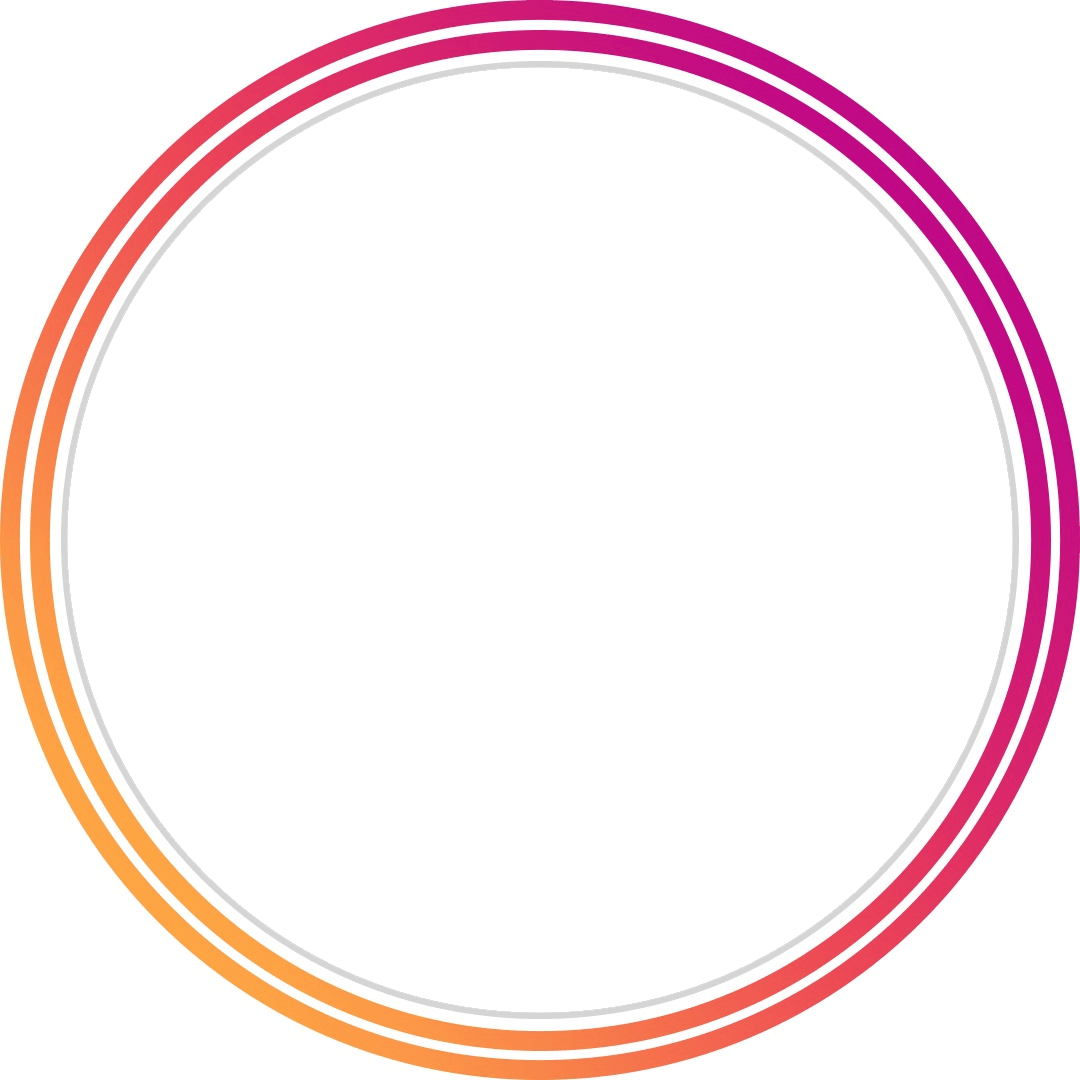Resize Image To WhatsApp Profile Size Without Cropping
Post to send (Square)
800x800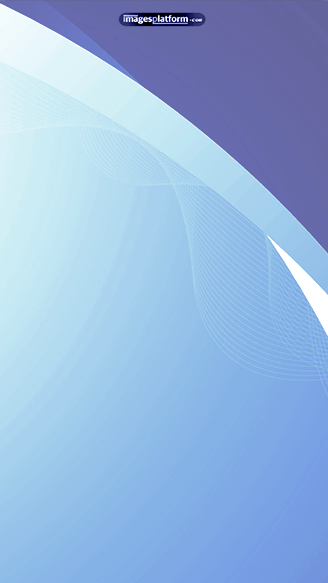
Stories to Share
750x1334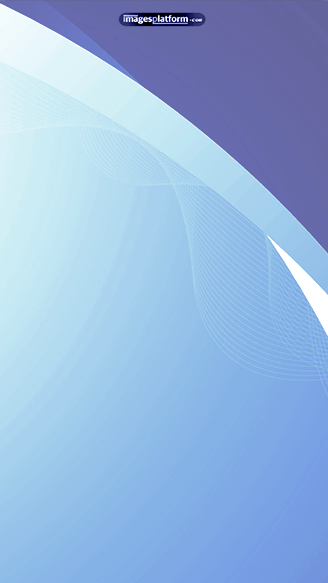
🎨 Use our Whatsapp profile photo image resizer, WhatsApp dp image resize online tool to generate accurate photo size which is required to share on your profile picture. By using our no crop WhatsApp dp online you can resize any dimension photo to exactly fit the Profile photo.
This tool is not just limited to editing your profile picture (DP), but it also allows you to edit any picture and resize it for WhatsApp Stories. You can publish WhatsApp Stories in full length, so they cover the whole mobile screen instead of showing a black background.
📌 How can I fit my whole picture on WhatsApp online:
There are four ways to make your WhatsApp photo fit as a full DP:
- 🎭 Square with Blur
Select the photo, and your image will be previewed. Adjust the blur value according to your preference by moving the slider left or right.
Click the Download button to save the photo. This is the most commonly used method by users.
- 🎨 Square with Color
Fill the extra space around your image with a matching color for a seamless look.
- 📏 Square by Resizing
Use the square resizing method. The photo will be stretched to fit WhatsApp profile picture dimensions.
- ✂️ Square Crop
Upload a photo, and it will be displayed. Zoom in or out to adjust the photo within the square section, and drag it up or down as needed.
🚀 Features of Our No Crop WhatsApp DP Tool:
| 🖼️ HD Quality | 💯 100% |
| 🔒 Privacy Protection | ✅ Secure & Safe |
| ©️ No Watermark | 📱 Full-Screen Fit |
| 📩 No Signup Required | ♾️ Unlimited Usage |